How to debug your Delphi application code? / Debugging in delphi
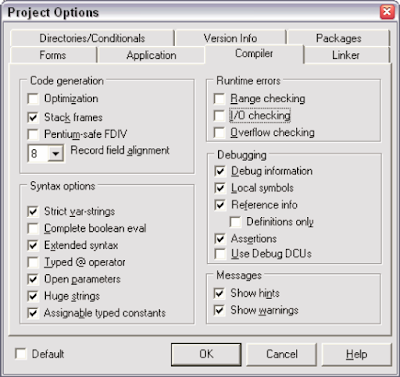
Once you compile a program in Delphi and run it, you may think you’re finished, but not all of your problems may be solved. Programs can have run-time errors, or they may not work as you planned. When this happens, you will need to discover what has gone wrong and how to correct it. So Debugging is the process of finding and resolving of bugs or error in a computer software. While working with Delphi One of the things we should learn is debugging a Delphi application. Now a days every high level programming languages provides advanced debugging tools that helps to find the exact reason of the problem. Delphi also includes an integrated debugger in IDE. In this blog I will explain some nice features in Delphi which will help you to debug your programs. Settings required to debug codes... Project options Before we start using the Delphi debugger tools, we have to make sure all necessary settings are set from Project->Options menu. After open Option dialog, do the following setti